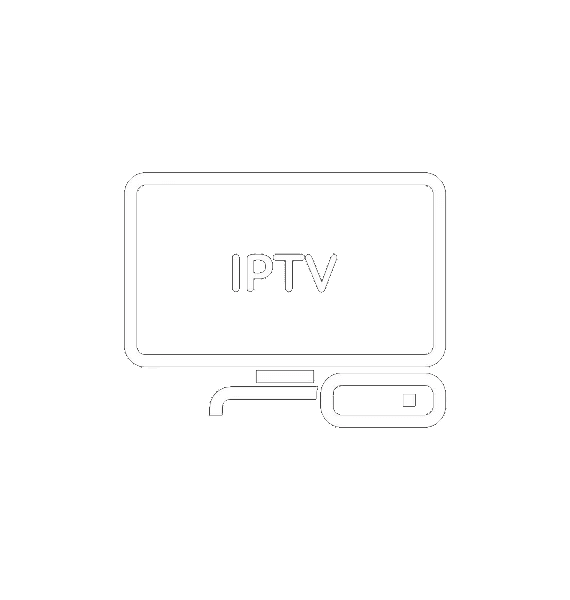How to install IPTV on firestick

To install IPTV on a Firestick, you typically follow these steps:
- Enable Unknown Sources:
- Go to the Firestick home screen.
- Navigate to “Settings” > “My Fire TV” > “Developer Options”.
- Turn on “Apps from Unknown Sources”.
- Install Downloader App:
- Go back to the home screen and search for “Downloader” in the search bar.
- Install the Downloader app by following the on-screen instructions.
- Download IPTV App:
- Open the Downloader app.
- Enter the URL of the IPTV app you want to download. For example, if you want to use IPTV Smarters, you can enter “iptv-galaxy.com” for the downloader to access.
- Install the IPTV App:
- After the download is complete, open the downloaded file.
- Follow the installation prompts to install the IPTV app on your Firestick.
- Set Up IPTV:
- Open the installed IPTV app.
- Enter your IPTV subscription details (username, password, URL, etc.) as provided by your IPTV service provider.
- Enjoy IPTV:
- Once set up, you should be able to access IPTV channels and content through the app on your Firestick.
Remember to ensure that you have a stable internet connection and a valid IPTV subscription to use IPTV services on your Firestick.