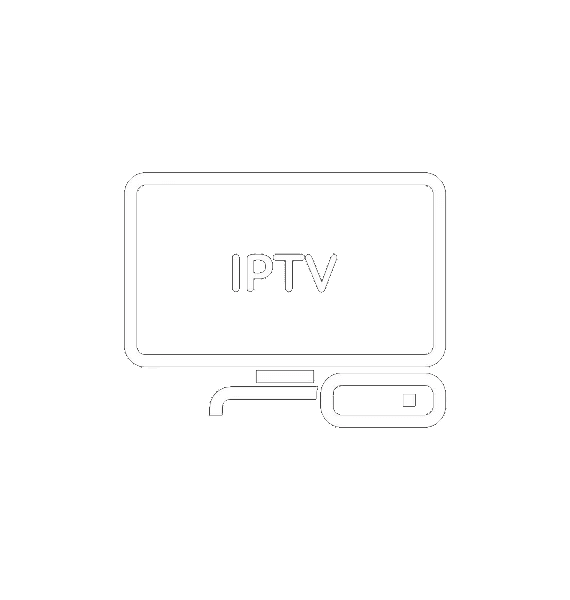how to install Smarters IPTV

Here’s how to install Smarters IPTV on various platforms:
Android Devices (Smartphones, Tablets, Android TV Boxes)
- Open the Google Play Store on your device.
- Search for “Smarters IPTV” or “IPTV Smarters Pro.”
- Select the app from the search results.
- Click “Install” and wait for the app to download and install.
- Open the app once the installation is complete.
- Enter your IPTV service credentials (server URL, username, and password) to start streaming.
iOS Devices (iPhone, iPad)
- Open the App Store on your device.
- Search for “Smarters IPTV” or “IPTV Smarters Pro.”
- Select the app from the search results.
- Click “Get” and then “Install.” You may need to enter your Apple ID password.
- Open the app once the installation is complete.
- Enter your IPTV service credentials to start streaming.
Windows and macOS
- Download the installer from the official IPTV Smarters website.
- Run the installer and follow the on-screen instructions to install the app.
- Open the app once the installation is complete.
- Enter your IPTV service credentials to start streaming.
Smart TVs (Samsung, LG)
For Samsung and LG Smart TVs, you might need to use a different method as the app may not be available directly on the app stores.
- Check if your TV supports sideloading apps. This often requires developer mode or using a USB stick.
- Download the APK file from the IPTV Smarters website.
- Transfer the APK file to a USB stick.
- Insert the USB stick into your Smart TV.
- Use the file manager on your TV to locate and install the APK file.
- Open the app and enter your IPTV service credentials.
Amazon Fire TV Stick
- From the main menu, go to Settings > My Fire TV > Developer Options.
- Enable “Apps from Unknown Sources” and “ADB Debugging.”
- Return to the home screen and search for “Downloader” in the search bar.
- Install the Downloader app.
- Open Downloader and enter the URL for the IPTV Smarters APK file (which you can find on the IPTV Smarters website).
- Download and install the APK file through the Downloader app.
- Open the app and enter your IPTV service credentials.
Note
You can get your subscription from here iptv-galaxy.com